
In the case of Apple Watch v. Fitbit, the winner comes down to the judge at hand. Apple currently offers two smartwatches — the Series 5 and the Series 3 — while Fitbit offers three models — the Fitbit Versa 2, Fitbit Ionic, and Fitbit Versa Lite. Whatever your assumptions about these devices are, throw them out the window, as each has something unique to bring to the table.
The following is an in-depth comparison of the offerings from Apple and Fitbit. While there are other smartwatch models from the two companies, we focused solely on the ones each still sells. However, some of those other models are also worthy investments. For instance, though Apple no longer sells Apple Watch Series 4, it's an excellent option if you're torn between Series 3 and 5.
For the models we cover below, we broke down the hardware, software, fitness sensors, connectivity, and health tracking that make each smartwatch tick. Take a look at the chart to see the side-by-side comparison, then read our findings on each device afterward to learn more specific details on each talking point.
- Don't Miss: How to Cheat Your Apple Watch Rings
Jump to a Section
Comparison Chart
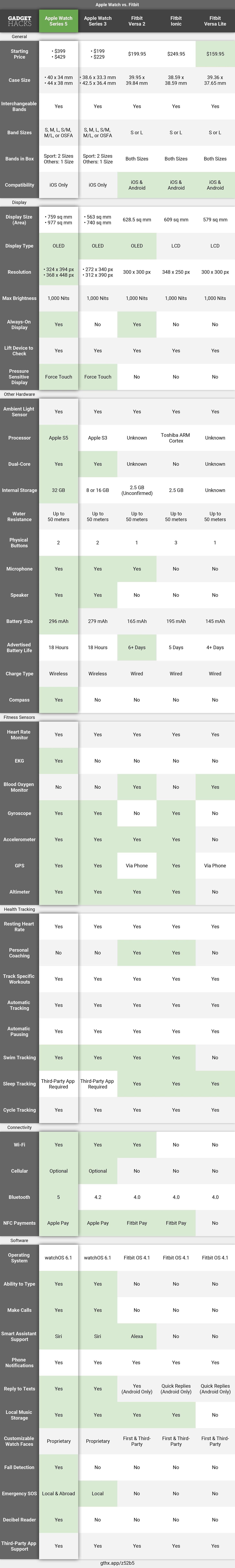
Chart Key Points
General
- Starting Price: Most of the watches on our list have one fixed price, but the Apple Watch comes in different options and band configurations, which means different price points as well. But the amount listed is the lower MSRP the companies offer. Apple offers two case sizes, and the larger one is always a bit more expensive, so we list the lowest price of each.
- Case Size: The whole device minus the band is called the case, and it includes all the hardware such as the display, sensors, and so on. We list the dimensions in millimeters.
- Interchangeable Bands: All five watches provide the ability to swap out different styles of bands, whether they're bands from Apple or Fitbit or more stylish and rugged bands from third parties.
- Band Sizes: The band sizes for each Apple Watch vary depending on what configuration you buy. So you may be able to pick between a small, medium, or large band, or you may have the choice of a small/medium or medium/large band, or it could be one standard size based on the case size. The Fitbits are more straightforward, with only small and large bands.
- Bands in Box: Fitbit includes parts to make the band small or large. From what we gather, only an Apple Watch with a Sport Band comes with pieces to switch between two sizes.
- Compatibility: Not all watches pair nicely with all phones. While all Fitbits work on both iOS and Android, Apple Watch is notoriously iPhone-only. If you have an Android phone and aren't looking to switch to Apple anytime soon, your decision just got a lot easier.
Display
- Display Size (Area): The area of the watch's display in square millimeters, right up until the bezels. It's not the case size but the size of the screen that lights up — only the active part of the screen.
- Display Type: Three of the watches on our list have OLED displays, while two have LCDs. OLED screens result in much deeper blacks, brighter whites, more contrast, more vibrant colors, and sharper images because the lighting is done per pixel and there is no backlighting like LCDs have. OLEDs also tend to be more visible in direct sunlight. The backlight on the LCDs will be most noticeable in low-light conditions, but with LCDs, you won't have to worry about any burn-in issues over time.
- Resolution: The display's resolution measured by width and height in pixels. You can multiply the numbers to see the total number of pixels.
- Max Brightness: All five watches have displays that go up to 1,000 nits of brightness, regardless of the display type.
- Always-On Display: An always-on display (AOD) is, like its name suggests, always on. An AOD allows you to check your watch without needing actually to engage with it. Only OLED displays support AOD.
- Lift Device to Check: While not all watches have AOD, all do have "lift to check." So when you lift your watch to face you, the full display illuminates, showing off your current watch face or notification.
- Pressure Sensitive Display: Apple's displays have "Force Touch," which allows for more gestures using different amounts of pressure when pressing the screen. Fitbit's devices go without any.
Other Hardware
- Ambient Light Sensor: An ambient light sensor automatically regulates the display brightness. If you're outside in bright light, your watch will boost the brightness. On the flip side, if you're in a dark room, you watch will lower the brightness.
- Processor: The processor is the brains of the watch. Sadly, it can be challenging to track down the processor for specific devices. Apple proudly publishes the information, while Fitbit keeps it under lock and key.
- Dual-Core: The more cores a processor has, the more power. Again, Apple is more forthcoming than Fitbit with these details.
- Internal Storage: Each watch has internal flash storage, but not all let you use it. Fitbit is notorious for leaving these details out, whereas Apple shines a light on them. The larger the drive, the more apps, music, and data you can store on it.
- Water Resistance: All watches have water resistance up to 50 meters, which is ISO standard speak for being able to do shallow-water activities such as swimming and laps. Scuba diving and high-velocity activities like waterskiing should be avoided.
- Physical Buttons: Touchscreens might have taken over the world, but physical buttons still have their merits. And with the limited touch area on the display, hardware buttons come in handy for common tasks.
- Microphone: If you want to speak to an assistant, record voice memos, make calls, and such, you'll want a watch with a mic. Not all of the watches on our list have one.
- Speaker: Having a speaker on a smartwatch is a luxury, but even with one, you won't be able to hear everything you would expect. For example, Apple's offerings have speakers you can use for many things except playing music.
- Battery Size: The size of the watch's battery in mAh (milliampere-hour), which denotes how much current can be supplied per hour. While the Apple Watch models have bigger batteries, they perform a lot more duties that diminish battery life much faster, whereas the Fitbits use less energy overall.
- Advertised Battery Life: The battery life metrics claimed by the OEM. Your experience may differ based on how you use the device each day.
- Charge Type: Just like smartphones, smartwatches could be built to accept wireless charging hubs for cable-less powerups or are strictly wire-only with charging ports or connectors. However, it's a little bit misleading here since Apple has the only "wireless" charging devices in the list, but those are magnetized connectors attached to wires, so it's almost like a wired charger, only you don't have to worry about sticking a connector into a small port. They aren't even Qi-compatible.
- Compass: Only the Apple Watch Series 5 comes with a true compass app, thanks to the built-in magnetometer. The sensor measures magnetic forces to give you an accurate compass reading, useful when hiking and doing other navigational activities.
Fitness Sensors
- Heart Rate Monitor: A heart rate monitor is an essential component of a modern fitness tracker, allowing you to see how hard your heart is working when walking, working out, cooling down, or just resting. They are also great health tools for uncovering heart problems with low, high, or irregular heart rhythms. Luckily, all five watches on this list come equipped with one, but only the Apple Watches will provide notifications of any issues detected automatically.
- EKG: EKG (or ECG) stands for echocardiograph, a device used to scan the electrical signals of your heart. Specifically, it measures the timing and strength of those signals. It may not be helpful at the gym, but it's a great way to keep track of your heart's rhythm to detect any possible AFib scenarios. Only the Apple Watch Series 5 currently has one.
- Blood Oxygen Monitor: An SpO2 monitor measures the amount of oxygen in the blood, and the ones on smartwatches aren't as extensive or accurate as real ones used in the medical field. A few of Fitbit's devices have a relative SpO2 sensor to estimate oxygen saturation and see how well the heart is pumping blood throughout the body. While the sensors were not functional for quite some time, Fitbit recently activated the feature. The data is only used to monitor breathing to help diagnose sleep disorders like sleep apnea.
- Gyroscope: A gyroscope uses gravity to measure orientation and the rate of rotation. In fitness trackers, a gyroscope is used to determine your orientation at a given time, and in general, it's useful for tasks like following directions in a maps app. It also plays a part in detecting falls.
- Accelerometer: These sensors measure acceleration and motion. It's a useful component when tracking workout data since it tracks changes in velocity along each axis of the accelerometer, and it can measure G forces, a unit helpful for identifying falls.
- GPS: Some watches have built-in GPS capabilities, which use satellites in the Global Positioning System to get precise coordinates to the device's location. Other watches require you to be in the range of a smartphone to record GPS information.
- Altimeter: An altimeter is required for tracking elevation, so without one, you won't be able to count how many flights you've climbed on a given day.
Health Tracking
- Resting Heart Rate: Your resting heart rate is, as the name implies, your heart rate when you aren't working out. A slower resting heart rate indicates better physical fitness, which makes it a useful metric to follow on your fitness journey.
- Personal Coaching: Fitbit has a neat feature on select devices where you can watch pre-recorded workout classes right on your watch, but it does require a premium subscription. Apple has not jumped on that bandwagon yet.
- Track Specific Workouts: All the watches on this list allow you to choose a specific workout to track, such as running, walking, yoga, etc.
- Automatic Pausing: All the watches also automatically stop a monitored exercise when it senses you've stopped moving.
- Swim Tracking: While all the watches on this list have the same water resistance and can be worn swimming, not all including swimming as a supported tracking workout.
- Sleep Tracking: All watches on this list can track sleep, but only Fitbits include sleep tracking by default (though, some features are locked behind a premium subscription). Apple Watches require third-party apps to track your sleep habits.
- Cycle Tracking: All watches have tools to track menstrual cycles.
Connectivity
- Wi-Fi: Being able to connect to Wi-Fi hotspots can keep you from being tethered to your smartphone and prevent you from wasting cellular data. Surprisingly, in this day and age where Wi-Fi is everywhere, not all smartwatch fitness trackers can connect without the help of a smartphone.
- Cellular: Only the Apple Watches offer models that can connect to carrier networks without an iPhone present, and you can get hooked up with AT&T, Sprint, T-Mobile, and Verizon. Of course, adding another device to your cellular service means more money out the door each month.
- Bluetooth: Bluetooth is used to help connect your smartwatch to your phone and other devices. But not all Bluetooth is created equal. Bluetooth 5 is the most recent version of the tech, and it blows Bluetooth 4.2 or Bluetooth 4.0 out of the water.
- NFC Payments: NFC stands for near-field communication, which connects two devices momentarily to communicate with each other. On smartwatches, the most important use of NFC is wireless payments, where you can put your watch close to an NFC reader to make a digital payment in person. Each manufacturer has its own version of NFC contactless payments — Apple Pay and Fitbit Pay.
Software
- Operating System: Apple Watches run watchOS, while Fitbits run Fitbit OS. All of the options on the list are capable of running the latest versions of each.
- Ability to Type: Surprisingly, only Apple Watches feature ways to type out messages. Natively, you get Scribble, which lets you draw each letter and character one by one, but there are third-party keyboard options as well. Fitbits that let you send messages use only the microphone, with no opportunity for typing.
- Make Calls: Only the Apple Watch allows you to make phone calls on the device itself. If you have a cellular model, you can make a phone call with just the Watch. Otherwise, you can make a call if within range of your iPhone.
- Smart Assistant Support: Having a smart assistant on a watch means you can get more things done faster without having to mess around with the watch face or buttons themselves. However, Apple and Fitbit use different assistants on devices that support them.
- Phone Notifications: All five watches can receive and show notifications from your phone. That said, not all let you reply or interact with those notifications.
- Reply to Texts: All of the smartwatches on the list allow you to respond to texts pushed from your phone, but some are more limited than others.
- Local Music Storage: If there's internal flash storage, you can likely tap into that to store music files for offline listening without your phone nearby. It's an essential component of fitness watches so you can work out without having a bulky phone to listen to your playlists.
- Customizable Watch Faces: All five watches come with customizable watch faces. But Apple and Fitbit do watch faces much differently. Apple has a robust selection of watch faces that cover a lot of designs and functions (complications). That said, they don't have any third-party watch faces or the ability to create your own. Fitbit lets any developer make a watch face for their watches, so you'll find a lot more options there.
- Fall Detection: Only the Apple Watch Series 5 has fall detection, which can reach out to emergency contacts if you remain incapacitated from a fall. It uses both the accelerometer and gyroscope to capture data for fall detection.
- Emergency SOS: A feature that allows you to quickly reach out to emergency services right from the watch itself. Right now, only Apple supports it, but you need your iPhone nearby if you only have the GPS model and not the GPS + Cellular model. One Apple Watch supports local-only emergency calls while the other also adapts to wherever you're traveling abroad.
- Decibel Reader: Only the Apple Watch Series 5 features a decibel reader, which can monitor the noise levels in the room around you and alert you to dangerous levels of sound. If you value the health of your ears, it's a great feature to have.
- Third-Party App Support: All five watches support third-party apps, so you can use your watch for more purposes than just what comes out of the box.
1. Apple Watch Series 5
I'm going to spoil this whole article in one sentence: if you have an iPhone and can afford the $399-plus price tag, go with the Apple Watch Series 5. I mean, come on, did you look at the chart? Series 5 crushes the competition — including Series 3 — by the sheer number of features. Let's break it down.
First, the price. Series 5 starts at $399 for the smallest GPS-only 40 mm models. If you want the GPS + Cellular model, add $100 to every GPS-only model. That's not cheap. If you want the 44 mm version, you can add $30 more. Plus, if you're looking at the other materials (like stainless steel, titanium, or ceramic) and different band types, that price rises dramatically, tipping at about $1,749.

Let's pretend that money is no object, or that you can be swayed to put down that kind of dough for the right sell. What else does Apple Watch have going for it?
Apple, of course, accommodates all wrist sizes, but it depends on the case and band type you choose. When you buy a Sport Band or Nike Sport Band, you get two pieces (small/medium and medium/large) in the box to adapt to all wrists. The Sport Loop, Nike Sport Loop, Leather Loop, and Milanese Loop come with one-size-fits-all bands where the smaller cases come with a smaller band and the larger with bigger bands. The Modern Buckle, however, lets you choose between small, medium, and large bands.
The biggest drawback to Apple Watch Series 5? It's iOS-exclusive. So, if you're currently on Android, and you see no switch to iPhone in your future, you might as well skip down to the Fitbit sections. That, or get your hands on a cheap iPhone 6S or SE as a dedicated Apple Watch machine.
Display & Other Hardware
Smartwatches, by their nature, are small. That said, if you're looking for the biggest screen real estate possible, go with a Series 5 model. Apple refreshed the Apple Watch design with Series 4 to push the display closer to the edges of the device, resulting in the largest of screens on this list. The 40 mm (which means 40 mm by 34 mm) has a display area of 759 square millimeters, while the 44 mm (44 mm by 38 mm) results in a massive 977 square millimeters.
Apple makes its smartwatches with OLED displays, and Series 5 is no different. Apple upgraded its display to an LTPO OLED, a more efficient OLED display with low-temperature polycrystalline silicon and oxide.
The LTPO provides significant power advantages, estimated at 5–15% more power savings than Series 3 without LTPO (even though both models have the same advertised battery life). The LTPO is also responsible for allowing the display to go from 60 Hz down to 1 Hz refresh rates, a considerable advantage for the always-on display (AOD) when inactivity doesn't require the full refresh rate.
Speaking of the AOD, it's one of the most significant upgrades for Series 5 and the first implementation of an AOD in an OLED Apple product. Even with an AOD, you can still lift the watch to illuminate the rest of the display, which is a sharp 324 by 394 pixels (40 mm) or 368 by 448 pixels (44 mm).
Like all the watches on our list, Series 5 can reach 1,000 nits of brightness, so you shouldn't have any problem using the device outside in the sunlight, and the ambient light sensor can control that brightness automatically. Of course, you get Apple's Force Touch display as well, so you'll find extra options throughout watchOS just by hard-pressing on the screen. For instance, you can change the watch face, see in-app options, and more with Force Touch.
Series 5 is running the dual-core Apple S5 chip, which Apple claims is up to two times faster than the processor in Series 3. All Series 5 devices come with 32 GB of internal storage, which is massive compared to the competition. It's also nice to see Apple including the same amount of storage in all Series 5 models, unlike previous Apple Watches, which included more storage for the cellular versions.
The latest Apple Watch models are water-resistant up to 50 meters, so you can take it swimming without issue (more on that later). There are two physical buttons, including the Digital Crown (unique to Apple Watch) and the Side button.
The crown has two basic functions: turning and clicking. You can turn the crown to zoom, scroll, or adjust what's on the screen, click it to see the home screen or watch face, double-click to return to the previous app, and long-press to activate Siri, among other things.
The Side button is used for multiple things as well. Press to access or hide the dock, long-press to activate Emergency SOS, double-click for Apple Pay, and long-press to turn the device on and off and access the Medical ID screen.

You get a microphone for voice interactions with Series 5, as well as a speaker. The speaker will let you hear Siri's feedback, recorded voice memos, system sounds, phone calls, and more, but will not work with music. For that, you will need Bluetooth headphones or speakers.
Also, Series 5 has a large 296 mAh battery. That battery powers the watch for an advertised 18 hours, although that number can fluctuate based on factors like the AOD and connecting to cellular. You'll charge up your watch with the included proprietary wireless charger, but it won't work with your standard Qi wireless chargers.
Another thing Series 5 has over the others in our list is its magnetometer. The sensor measures magnetic forces to give you an accurate compass reading, great for hiking. You can even choose between magnetic north and true north in the settings. The only issue with a magnetometer in an Apple Watch is that it can be wildly off if you have magnetic material on your band, which the Leather Loop and Milanese Loop bands do.
Fitness Sensors
Let's not forget Apple Watch Series 5 is a high-quality fitness tracker as well as a fashionable Apple product. The watch comes with a great heart rate monitor, which tracks your heart rate throughout the day. It will notify you if your heart rate is too high, too low, or shows signs of irregularity (AFib). The watch also includes an EKG reader as well, the only watch on our list to do so. Unlike the standard heart rate sensor, you'll need to engage the EKG manually using the ECG app, but the entire process only takes 30 seconds.
That said, there isn't an SpO2 monitor, so you won't be able to measure your blood oxygen. What you do get, however, is a gyroscope, accelerometer with 32 g-forces, GPS built into the watch, and an altimeter.
Health Tracking
Series 5 can track your resting heart rate, so you can get a sense of how your heart acts when not working out. Apple doesn't have Fitbit's fun personal coaching options, but you can track specific workouts like running, cycling, yoga, and even swimming. You can choose to track those workouts, but at the same time, the watch can automatically track your activity if it senses you working out. It'll even pause the exercise if it notices you stopped moving.
In my opinion, one of the most significant weaknesses of the Apple Watch, when compared to Fitbit, is sleep tracking. Series 5 includes no native sleep tracking abilities, so if you're coming from Fitbit, you might be surprised to wake up without any data from your last slumber. What you can do is download a third-party app to track your sleep. Users laud apps like Pillow and Sleep++, but we hope Apple adds native sleep tracking to the next big watchOS update, just as they did with cycle tracking in watchOS 6.
Connectivity
If you're looking for a smartwatch with great connectivity potential, look no further than Series 5. The watch is Wi-Fi-ready, and you can purchase a cellular model if you want to use the device without an attached iPhone. That means making calls, installing updates, talking with Siri, and using the internet when there is no Wi-Fi available — all without your iPhone nearby. As mentioned above, however, a GPS + Cellular model is $100 more than the GPS model.
It comes with Bluetooth 5 and can make NFC payments using Apple Pay. I do love paying for groceries without actually needing to take my iPhone or wallet out of my pocket.
Software
Series 5 runs the latest version of watchOS (version 6.1) and will continue to receive updates for what we guess will be years to come. It comes with the ability to type out texts thanks to both Scribble and third-party keyboard options, and it ships with every iPhone owner's favorite smart assistant, Siri. "Hey Siri" works, but you can also activate the assistant by simply talking to your watch. Pretty cool.
Of course, to use Siri, you need an internet connection, just like you do with phone calls. Apple Watch Series 5 supports phone calls on all models. Only the cellular model, however, allows you to make calls without a connection to your iPhone or a known Wi-Fi network.
Apple Watch accepts notifications from your iPhone, but many of those are interactive. For example, you can reply to texts in full, so there's no need to use the quick reply options (although they are there). That 32 GB of storage also comes in handy for local music storage. That's a ton of space for listening to music offline, saving on both your cellular bill and your battery, and making you more maneuverable when working out.

Like any useful smartwatch, Series 5 comes with customizable watch faces. As we discussed in the key points, what you see is what you get. There's no system in place to download third-party watch faces, so you're stuck with the ones that Apple provides. Still, those options are great, with plenty of opportunities to customize the complications for each.
Two great Series 5 exclusive features are fall detection and the decibel reader. Fall detection will ping you with an alert if the watch suspects you just fell. If you dismiss the notification, no problem. However, if you can't respond to the notification, your watch can contact emergency services on your behalf. The decibel reader is also useful for being mindful of your noisy surroundings. You'd be surprised how your daily life is filled with sounds that exceed recommended limits.
With all Apple Watches, you'll also get Emergency SOS, which will contact emergency services when activated, then send text messages with your location to any contacts you set up as emergency contacts. If you have the GPS + Cellular model, it will also work with international emergency services, the first Apple Watch to do so. The SOS feature does require either a cellular or Wi-Fi connection, so the GPS + Cellular model has a clear advantage. Without cell service built-in or an iPhone nearby, you would need to have Wi-Fi connected with Wi-Fi calling enabled.
Finally, Series 5 plays well with third-party apps. In fact, watchOS 6 introduced an App Store app on the Apple Watch itself for the first time. Previously, you had to download apps via the App Store in the iPhone's Watch app.
Look, it doesn't get any better than the Apple Watch Series 5. All the watches on this list have their pros and cons, and there are pros and cons when it comes to Apple Watch and Fitbit in general. That said, we stand by what we said — if you have the cash and the iPhone, Series 5 for you.
2. Apple Watch Series 3
In many ways, the Apple Watch Series 3 is the same experience you get with Series 5. Some features are just so core "Apple Watch" that it doesn't matter which version you own. That said, Series 3 is lacking in some key areas. It's just up to you to see if those missing features are worth $200 more.
The biggest plus to Series 3 is that price tag. Starting at $199 for the 38 mm case, it's a much more affordable option than Series 5. You can add $30 if moving up to the 42 mm model and $100 if choosing a GPS + Cellular model.
Focusing on bands, there aren't as many options for Series 3 as compared to the newest Apple Watch models. The Sport and Nike Sport Band come with two pieces (small/medium and medium/large), just like on Series 5. The Sport Loop, Nike Sport Loop, Leather Loop, and Milanese Loop ship with one-size-fits-all bands based on the case size, just like with Series 5. And just like Apple Watch Series 5, Series 3 is only available on iOS.

Display & Other Hardware
While Series 3 is almost the same size as Series 5, its display is much smaller. The 38 mm option comes with a display size of 563 square millimeters, while the 42 mm case comes with 740 square millimeters. That's a difference of over 30 percent. The screens might be drastically different, but the case sizes aren't nearly so much. Series 3 models come in at either 38.6 mm by 33.3 mm (38 mm option) or 42.5 mm by 36.4 mm (42 mm option).
Series 3 comes with an OLED display, just like Series 5, only without the LTPO. The screen reaches that same max brightness of 1,000 nits, and an ambient light sensor regulates that brightness automatically. That said, there's no AOD here. That feature was still two generations away from when Series 3 launched, so you'd need to rely on the "raise to wake" feature to check your watch without refresh rate changes.
You'll find a sharp display on Series 3, with a resolution of 272 x 340 pixels (38 mm) and 312 x 390 pixels (42 mm). Series 3 also features the same Force Touch technology as Series 5, so you won't miss out on any additional gestures like hard-pressing on the screen to change the watch face, open in-app options, and more.

Series 3 comes equipped with the dual-core Apple S3 chip. It's not as fast as the one in Series 5, but it gets the job done. Because the chip is two years behind the S5, we can't expect Apple to support Series 3 as long as Series 5, but there's no sign Apple will drop this device from software updates anytime soon. You don't get as much internal storage on Series 3, but it's not bad: 8 GB for the GPS version and 16 GB for the GPS + Cellular model.
Like Series 5, Series 3 can handle a dip underwater up to 50 meters and has the same two physical buttons: a Digital Crown and Side button. Those buttons work the same as on Series 5 models. You can turn, click, or long-press the crown controls to scroll, zoom, go back Home, and activate Siri. Pressing the Side button brings up the dock for multitasking, double-clicking brings up Apple Pay, and long-pressing displays power options, Medical ID, and Emergency SOS features.
There's a microphone for interacting with the watch using your voice, as well as a speaker. And just like with Series 5 models, that speaker can be used for a lot of things, but not music playback.
There's a respectable 279 mAh battery to power up the device, which is not that far behind Series 5. In fact, Series 3 has the same 18 hours of advertised battery life, likely due to the lack of AOD. With the AOD, Series 5 draws much more power throughout the day, but its LTPO helps make it more efficient, which is why even with a larger battery than Series 3, it can claim the same battery life.
Series 3 can be recharged using the same wireless charger as Series 5. Just remember its an Apple-proprietary wireless charger, so your Qi wireless chargers won't work with the watch. However, unlike Series 5, there is no compass because there is no magnetometer.
Fitness Sensors
Apple Watch Series 3 features a great heart rate monitor, which is capable of the same basic features as Series 5. You'll be able to track your heart rate throughout the day, and you'll receive notifications for high, low, or irregular heart rates. Series 3 lacks the EKG reader found on Series 5, but that has no impact on general heart rate measurements. If EKGs are vital to you, Series 3 will be a letdown. But if you don't feel you need the extra heart readings, the standard heart monitor is probably enough for workouts and day-to-day life.
It also lacks a SpO2 monitor, so no blood oxygen readings for you. That said, it's a clean sweep with all other fitness sensors — gyroscope, accelerometer (up to 16 g-forces), built-in GPS, and an altimeter. Series 3 can handle a lot at once and will give you quite a bit of data to work with at the end of each day.

Health Tracking
Of course, Series 3 monitors and records your resting heart, but it doesn't include the personal coaching found in the Fitbit line. That said, you can track specific workouts like outdoor and indoor cycling, strength training, and swimming, and the watch supports automatic tracking and pausing if you forget to monitor yourself.
Like other Apple Watches, Series 3 doesn't feature native sleep tracking, but a third-party app will do the trick. The watch does feature cycle tracking, just like Series 5, as the feature comes standard in watchOS 6.
Connectivity
Series 3 holds its own against Series 5 in the connectivity department. Like its newer counterpart, Series 3 can connect to Wi-Fi on its own and includes an optional cellular model. It also can make NFC payments through Apple Pay. The only difference? Series 3 only supports Bluetooth 4.2, not the current Bluetooth 5 standard, so it'll miss out on new features like streaming audio to two Bluetooth sources at once, as well as general improvements to speed and quality.
With the cellular model, you'll be able to do things on your Series 3 that require an internet connection without an attached iPhone. If you want to take a call while on a run or send a text while leaving your iPhone behind, the cellular model empowers you to do so.
Software
Series 3 currently runs watchOS 6.1 and shows no sign of slowing down the updates anytime soon. You can type on the watch using Scribble or a third-party keyboard, and Siri is ready out-of-the-box to handle your voice requests. Like with Series 5, Siri can be activated by both "Hey Siri" as well as just by talking to watch when it's engaged.
You can also make and receive phone calls on a Series 3. Just as with Series 5, you'll need to be connected to either Wi-Fi or a cellular network to make that work. If you have a cellular model, anywhere you have a cellular connection you can make or receive calls. If you have the standard GPS model, you'll need to be connected to your iPhone or connected to a known Wi-Fi network to make the call.
Series 3 feeds you your phone notifications, just like Series 5, with the ability to fully reply to texts. You can use your 8 GB or 16 GB of storage to store music locally on the device, and you'll find Apple's proprietary watch faces to customize to your liking. That said, some watch faces are only available on Series 5, so that will be one drawback to going with Series 3.
More Series 5 features missing from Series 3? Fall detection, the decibel reader, and Emergency SOS abroad. You can use Emergency SOS locally, however, so you'll be covered at home. Just keep that in mind if traveling outside the country. Just as with Series 5, Emergency SOS only works when connected to a cellular or Wi-Fi network. If you don't have the cellular model, you'll need to be tethered to your iPhone or connected to a known hotspot with Wi-Fi calling enabled.

Finally, Series 3 supports just as many third-party apps as Series 5, App Store and all. And that's the moral of Series 3 story. It manages to retain the best of what makes an Apple Watch an Apple Watch, all for just $199 to start.
Spending $200 more for Series 5 gets you a more modern-looking Apple Watch with a larger display, bigger internal storage, faster processor, features like fall detection and the decibel reader, and the assumption that Apple will continue to support Series 5 longer than Series 3. If it's a toss-up between these two watches for you, you just need to decide — what is $200 worth to you? Either that or go with a Series 4 model, which Apple no longer sells since there are only a few upgrades Series 5 has over it.
3. Fitbit Versa 2
Considering the first two of our choices, you might be thinking we're very "pro-Apple Watch" at Gadget Hacks. While we certainly love Apple's take on the smartwatch, we also have a deep appreciation for Fitbit. For all of the Apple Watch's strengths, Fitbit manages to fill in the gaps that Apple leaves behind. In our view, the Versa 2 is quite comparable to Apple Watch Series 3 but just comes up short.
First, let's talk price: The Versa 2 comes in at $199.95, just about equal to Series 3. The similarities don't stop there, of course. The Versa 2 also comes with interchangeable bands. When you purchase one, you'll receive both a small and large band in the box, a standard feature for Fitbit devices.
One immediate advantage? Compatibility for both iOS and Android devices. If you're rocking an iPhone, that doesn't change much for you. But as Android users will see, the Versa 2 is probably the device for you. Let's see why.

Display & Other Hardware
The Versa 2's display comes in at a respectable 628.5 square millimeters, placing it just between the two Apple Watch Series 3 case size options, with an average 39.95 mm by 39.84 mm case size. A 1,000-nit OLED display (AMOLED to be specific) means the Versa 2 is pushing similar display tech as Apple, including an AOD, something you can't get on Series 3. Of course, the Versa 2 features lift-to-check as well as an ambient light sensor but does sport a relatively large bezel, even when compared to Series 3.
The Versa 2 features a display resolution of 300 x 300 px, which puts it very close to the 38 mm Series 3 in terms of sharpness. That said, it doesn't feature a pressure-sensitive display like the Apple Watches do, so you won't find an additional layer of functionality hidden in the screen.
Unfortunately, Fitbit doesn't publish processor information for the Versa 2, and our attempts in contacting Fitbit only revealed it wants to keep it secret. Third-party teardowns don't reveal much, as well. The same thing goes for internal storage, which remains a mystery. Fitbit does say that Versa 2 can handle 300+ songs, and that's the same promise as its Ionic, which features a 2.5 GB flash storage drive. So, our guess? The Versa 2 also sports 2.5 GB of internal storage.
Like all the watches on our list, the Versa 2 can be submerged in water up to 50 meters, so you'll have no problem tracking a swim. There's one physical button on the Versa 2, for those counting, used for activating Fitbit Pay or Alexa (more on that later), going back to the previous screen or returning to the clock face, manually waking and sleeping the watch, and force-restarting the device.
And the Versa 2 features a microphone for interacting with your voice, such as when using Alexa or having the watch dictate a message for you (the latter being an Android-only feature). However, there is no speaker, so Alexa will only show you replies on the screen, and you won't be able to make calls, listen to music, or anything else a speaker would be handy for.
The 165 mAh battery isn't the largest on this list, but Fitbit sure knows how to use it. The company claims over six days of battery life. Compare that with Apple's 18 hours, and you'll see why some people prefer to go Fitbit. The wired charger might not feel as "high-tech" as Apple's wireless charger, but, again, you'll hardly need it with that battery life.
That wired charger uses a cradle-like design and charges the Versa 2 with a pin connection. The Versa 2 does miss out on Series 5's exclusive compass feature, and it won't receive one via software update thanks to the lack of a magnetometer.
Fitness Sensors
The Versa 2 comes with a capable heart rate monitor, but no EKG capabilities. For now, that remains exclusive to the Apple Watch Series 5 (and Series 4). What Fitbit can claim exclusivity over is its relative SpO2 monitor. Its primary purpose is with sleep data to aid in diagnosing sleep disorders like sleep apnea.
Other fitness sensors are a bit hit-or-miss with the Versa 2. There's no gyroscope, nor is there built-in GPS. You'll need to take your phone on your jog if you want to track your location. That said, the Versa 2 does feature an accelerometer as well as an altimeter, so you'll have no issue tracking your elevation and flights of stairs climbed.

Health Tracking
You can't spell "Fitbit" without "fit." True to its OEM's name, the Versa 2 is a capable fitness tracker in every sense. It tracks your resting heart rate and features Fitbit's signature personal coaching feature. The only downside? Most of the lessons will cost you extra. You do have access to a handful of lessons for free, but if you want access to the full suite, you'll need to pay $79 each year for a premium subscription.
You can track specific workouts like swimming, running, and cycling, but, if you prefer, you can also let the Versa 2 track your activity automatically. That automatic tracking also features automatic pausing, so your watch will stop tracking you when you stop moving. The device also features cycle tracking for expanded health coverage.
As with all Fitbits on our list, sleep tracking is built-in. So there's no need to spend time researching and testing third-party apps or paying for subscriptions and one-time purchases for services you might not even like. Just wear the Versa 2 to bed, and you'll be all set.
That said, Fitbit does have a premium option to track your "Sleep Score" and coach you on building better sleep habits. Those options are a part of the same subscription as Fitbit's coaching, so you can get the whole package for $79 a year. For most people, the extra cost isn't a necessity.

Connectivity
In terms of connectivity, the Versa 2 is just slightly behind Apple Watch Series 3, which itself was somewhat behind Series 5. The good news? The Versa 2 is the only Fitbit on this list to include built-in Wi-Fi capabilities. However, there's no option to connect to a cellular network, so you will need your phone when outside a Wi-Fi signal to stay up to date.
The Versa 2 also uses Bluetooth 4.0, but you might not notice much of a difference between it and 4.2, as most of the updates don't appear to be user-facing. You'll also be able to make mobile payments using Fitbit Pay.
Software
You might think that Apple has a clear lead in the software department, considering the praise for watchOS 6, but Fitbit OS 4.1 is quite the contender. The biggest drawback compared to the Apple Watch? No ability to type. That doesn't completely limit the Versa 2, as well soon see, but it would be nice to see a Scribble-like feature added to Fitbit OS in the future.
If you're looking for a Fitbit with a smart assistant, you have to go with Versa 2. It's the only Fitbit to come with Amazon Alexa built-in, a worthy match for Siri on the Apple Watch. With it, you can use the Versa 2 to check the weather, set an alarm, and control your smart home devices, among other key features. However, there are two significant downsides to Alexa here.
First, there is no speaker on the watch, so you won't get any voice replies. And second, even though the Versa 2 has built-in Wi-Fi, it needs to use Bluetooth connected to your phone to process your voice requests. Also, there's no way to make phone calls with your Versa 2 without the speaker, not even using Alexa Calling or Drop In.
That said, the Versa 2 not only accepts phone notifications, but it's the only Fitbit on our list to enable full-text replies. Of course, you need to use your voice or the quick reply options since there's no way to type, but it's great to see a Fitbit offer the freedom to reply to texts however you wish — as long as you're on Android. Unfortunately, due to Apple's self-imposed limitations on iOS, you can only respond to texts on Fitbit if you have an Android device. Such is life.
No matter what type of phone you have, you can store music locally on the Versa 2. You can also take advantage of the Fitbit's near-infinite supply of watch faces, including a thriving third-party market. While we wish Apple would follow Fitbit's lead here, the Versa 2 doesn't have Apple's fall detection, Emergency SOS, or a decibel reader. But it does have third-party app support on the Versa 2.
4. Fitbit Ionic
We don't quite understand Fitbit's strategy with the Ionic. It's a great device, don't get us wrong, and as Fitbit's first foyer into the smartwatch field, it deserves respect. It's the price of $249.95 that's baffling — $50 more than the Versa 2 while falling behind in terms of features. Let's take a look at why the Ionic falls in fourth place on our list.
The Ionic, just like all our favorite smartwatches, allows you to swap out as many compatible bands as you like. Like all Fitbits, you get two sizes in the box, small and large. That philosophy expands to device compatibility, as well, as the Ionic works on both iOS and Android.

Display & Other Hardware
The Ionic's display area is 609 square millimeters, just larger than the Versa Lite. While Fitbit doesn't publish all the case metrics, the Ionic is 38.59 mm in width. The display won't be as contrasty as the Versa 2 or Apple Watches, however, as the Ionic ships with an LCD. That said, you'll see it just fine, with a max brightness of 1,000 nits and an ambient light sensor to regulate that brightness accurately.
Because the Ionic has an LCD, there's no AOD capability here. It's quite easy, however, to lift the Ionic to bring up the watch face. We also know the Ionic is running a single-core Toshiba ARM Cortex processor with 2.5 GB of internal storage. All that tech is water-resistant up to 50 meters, so don't worry about heading out for a swim or even just getting caught in the rain.
The Ionic features a screen with a resolution of 348 by 250 pixels, putting it just under the Versa 2 and Versa Lite in terms of sharpness. And as you can probably tell, it's the only screen on our list not to have a square display or one where the height is longer than the width. So you get closer to a 4:3 aspect ratio akin to older movies and TV shows. And with a case size that's squared, that means you've got a lot of bezel spaces, especially at the bottom where the Fitbit logo is (the only Fitbit here to have its logo on display).

Like the Versa 2, there's no pressure-sensitive display here, so don't go breaking the screen by pressing too hard. If you're into physical buttons, the Ionic sports three, the most on our list. The large left-side Back button is a Home button of sorts, and you can use it to sleep or wake the display, go back to a previous screen, and return to the clock face. Long-pressing it will either activate Fitbit Pay, show quick settings, display music controls, and show notifications, depending on your settings.
The two right-side buttons, Top and Bottom, are for viewing notifications, opening favorite apps, and starting and stopping workouts. With all those buttons, Fitbit didn't make room for a microphone, so you won't be speaking to your device. Nor will you be listening to it since there is no embedded speaker.
You will be using it for a long time, though — the 195 mAh battery powers the Ionic for as long as five days straight. The Versa 2 beats the Ionic here, but when we're talking nearly a week of use between charges, who's counting?
Speaking of charging, the Ionic uses a wired connection, like all other Fitbits. Unlike the Versa 2, it doesn't use a cradle design, rather it's more of a typical magnetic plug. It does use a similar pins connection for the actual charging, however. Like the Versa 2, there's no compass, and there won't be, because there's no magnetometer present in the device.
Fitness Sensors
As you'd expect from a $250 fitness tracker, the Ionic comes with a heart rate sensor, but no EKG reader. It also omits an SpO2 monitor, the only Fitbit on this list to do so. That said, it's a clean sweep for the other tech we count in this section — gyroscope, accelerometer, altimeter, and built-in GPS are all here, so you can track your workout every which way.
That built-in GPS is especially noteworthy. When considering the Ionic versus the Versa 2, you'll need to ask yourself how vital GPS is to you. Are you okay carrying your phone with you when tracking a walk or run?
Health Tracking
When it comes to tracking your health, the Ionic is every bit as capable as the Versa 2. It records your resting heart rate throughout the day and also features on-device personal coaching. Like the Versa 2, if you want more than just the handful of free exercises, you'll need to subscribe to the premium option for $79 a year. You'll be able to track specific workouts, but you can also let the automatic tracking and pausing take care of the rest. You can also track your swims like any other exercise, putting that 50-meter water resistance to work.
Wear the Ionic to bed, and it'll track your sleep in true Fitbit fashion. If you want expanded sleep tips, as well as your "Sleep Score," you'll find those features under the same premium subscription as personal coaching. The Ionic will also track your cycles, making the watch a fantastic all-around health device.

Connectivity
Where does the Ionic really start to show its weaknesses? In the connectivity department. There's no Wi-Fi connectivity here, nor is there a cellular option, meaning you'll need your phone within range if you want to connect your Ionic to the internet. You'll get the same Bluetooth 4.0 technology found in the Versa 2, as well as access to Fitbit Pay.
Software
The Ionic runs Fitbit OS 4.1, the latest update available. Like the Versa 2, it cannot type in any capacity, but it also lacks a smart assistant (remember, this device costs $50 more than the Versa 2).
You can't make phone calls on the Ionic, just like the Versa 2, and while you can receive notifications on the Ionic, you can only reply to texts via quick replies. They can get the job done but are certainly limiting, especially in situations where you need to respond to a text with a specific message. Again, this feature is only available on Android.

From here, the rest of the Ionic's features are identical to the Versa 2's. According to Fitbit, you can store 300+ songs right on your device and can utilize the vast library of customizable first and third-party watch faces. You won't find Apple Watch-exclusive features here like fall detection, Emergency SOS, or a decibel reader, but you'll have no problem finding third-party apps to make the most of your Ionic.
5. Fitbit Versa Lite Edition
The Fitbit Versa Lite Edition is aptly named. It takes the form factor of the Versa 1 while acting as a stripped-down version of the Versa 2. All that results in the cheapest device on this list. At $159.95, the Versa Lite is a compelling option for those looking to save the most on their fitness trackers. But does it cut too many corners?
You know the drill by now: the Versa Lite is built to support interchangeable bands and comes with both small and large-sized bands out of the box. The Lite is also compatible with both iOS and Android.

Display & Other Hardware
At 579 square millimeters, the Versa Lite features the second smallest display on our list, beat by only the 38 mm Apple Watch Series 3. The case measures in at 39.36 mm by 37.65 mm. Like the Ionic, its display is an LCD, so it won't be as contrasty as the OLED watches here, nor will it feature an AOD. That said, it reaches the same 1,000 nits of brightness, and an ambient light sensor ensures the brightness adjusts based on your surroundings. You can lift the watch to check it, so you don't need to rely on pressing a button or tapping the display.
The Versa Lite features the same 300 x 300 pixel resolution as the Versa 2, so you won't sacrifice pixel count by choosing the Lite. Just as with all Fitbits, the Versa Lite does not feature a pressure-sensitive display, so you'll need to turn to Apple if you're looking for such functionality.
Fitbit won't share the underlying tech here present in the Versa Lite, just as it won't with the Versa 2. We don't even have a guess when it comes to internal storage, for reasons we'll explore later. That said, we know the device can handle water up to 50 meters. It also features one physical button for interacting with apps, sleeping and waking the device, returning to the previous screen, and viewing the clock face — and you can set a shortcut for viewing quick settings, music controls, or notifications.
It lacks a microphone, so you won't be able to use your voice with the Versa Lite, and there's no speaker. But the Versa Lite's 145 mAh battery powers the device for over four days. That might be the weakest Fitbit battery here, but it still beats out both Apple Watch Series 3 and 5 by a lot. The Versa Lite uses a cradle-style wired docking station for charging similar to the Versa 2.
Fitness Sensors
The Versa Lite immediately begins to show its shortcomings when looking at fitness sensors. Don't get us wrong, the Versa Lite will get the job done for many people. While it doesn't feature an EKG monitor, it does sport as good a heart rate monitor as the rest of its Fitbit family.
It also comes with the relative SpO2 monitor we see on the Versa 2, so if blood oxygen readings are essential to you, the Versa Lite comes in clutch.

There's no gyroscope, accelerometer, or altimeter on this list. That lack of an altimeter makes the Versa Lite the only watch on this list incapable of recording the number of flights you climb in a day. Like the Versa 2, the Versa Lite can track your outdoor activity via GPS but requires a connected phone to do so.
Health Tracking
While it might come up short in the sensor department, the Versa Lite is a worthy health tracker. It checks off nearly all the same boxes as its Fitbit counterparts. So it records resting heart rate throughout the day, tracks specific workouts, automatically tracks and pauses workouts based on your activity, automatically tracks your sleep, and tracks your cycles.
There are two areas in health tracking where the Versa Lite can't compete. Fitbit didn't build its premium coaching feature into the Versa Lite (though there is a really basic "Coach"), which could be disappointing if you were looking for that on-device workout help. Second, it won't track swimming exercises. Let's be clear — you can take the Versa Lite swimming without an issue. There's simply no option to track a swim, meaning you'll need to rely solely on movement and heart rate data while swimming.

Connectivity
The Versa Lite isn't taking home any awards for connectivity, either. There are no Wi-Fi or cellular options here, just like the Ionic. Like all Fitbits, the Versa Lite uses Bluetooth 4.0, but unlike all the watches here, the Versa Lite can't make mobile contactless payments.
Software
First, the good: The Versa Lite runs the latest Fitbit OS, just like any other Fitbit on our list. It also accepts phone notifications, so you can stay up to date on incoming calls, texts, and more. Just know you can't take phone calls on the Versa Lite. You can reply to texts, but only with quick replies, and only on Android.
You have access to Fitbit's first and third-party watch faces, so you'll never run out of options. And the Versa Lite also supports third-party apps, making the cheapest smartwatch feel as modern as any other.
Like all Fitbits, there's no ability to type here, but there's also no smart assistant, as evidenced by the lack of a microphone. For anyone hoping to listen to their favorite songs on the go, you sadly can't store music locally, which is why we can't even guess the size of the Versa Lite's internal storage. Of course, it's also missing Apple Watch exclusives: fall detection, Emergency SOS, and a decibel reader.
So, Which One Should I Get?
After reading through all five reviews here, what should be your takeaway? Which smartwatch is really the best? Which are worth considering?
Well, in short, all of them. Of course, the best smartwatch on this list is objectively Apple Watch Series 5. It only has the most features, and will likely be supported the longest. That said, it also starts at $399, and is only available on iPhone 6S and up, so it simply can't be the best option for everyone.
If you can't afford the extra money for a Series 5 model, it's really a toss-up between Series 3 and the Versa 2 (unless you consider Series 4, which is not on our list). In that battle, it comes down to the nitty-gritty. Do you have a compatible iPhone? No? Go with the Fitbit. Do you want to respond to texts on your iPhone? Go with Series 3. SpO2 monitoring? Versa 2. Cellular support? Series 3. The debate goes on. You'll need to do a cross-examination of your own needs to determine which fits your lifestyle the best.
The Ionic is a bit of an outlier, due to its heftier price tag for fewer features. That said, that $50 might be worth spending if you require a built-in GPS. If that's the case, and you have an Android, the Ionic might be the way to go.
The Versa Lite we recommend to anyone on a tight budget. Its lower price makes it a great entry into the world of smartwatches and fitness tracking. While we highlighted its lack of features when compared to other options on this list, don't mistake it for a dud — the features the Versa Lite has (water resistance, workout tracking, heart rate monitoring, noteworthy battery life, etc.) are more than enough to help you with your day-to-day needs.
This article was produced during Gadget Hacks' annual Health & Fitness special coverage. Read all of the Health & Fitness series.
Just updated your iPhone? You'll find new emoji, enhanced security, podcast transcripts, Apple Cash virtual numbers, and other useful features. There are even new additions hidden within Safari. Find out what's new and changed on your iPhone with the iOS 17.4 update.


















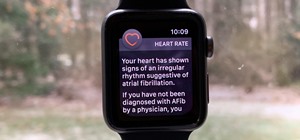




Be the First to Comment
Share Your Thoughts